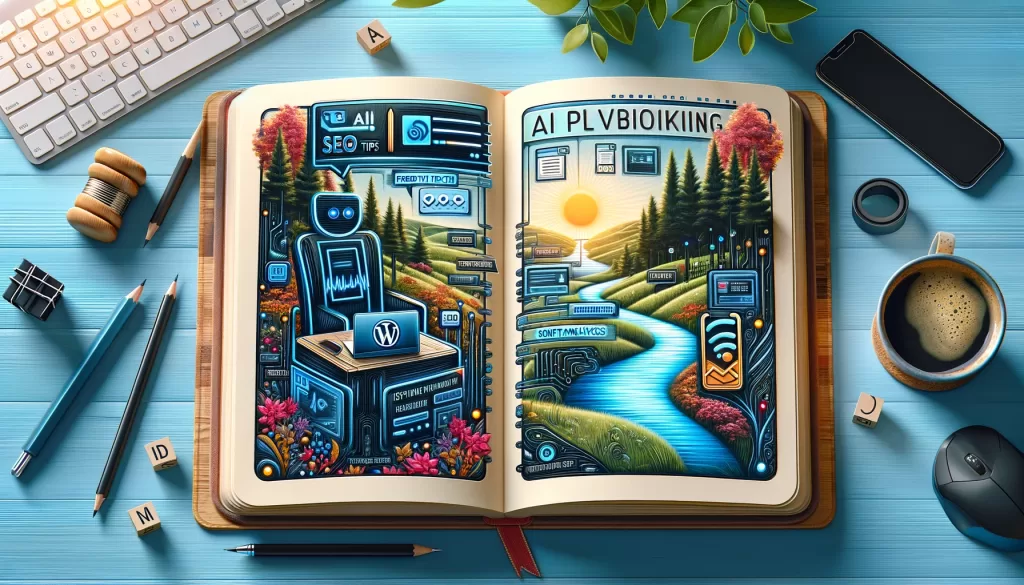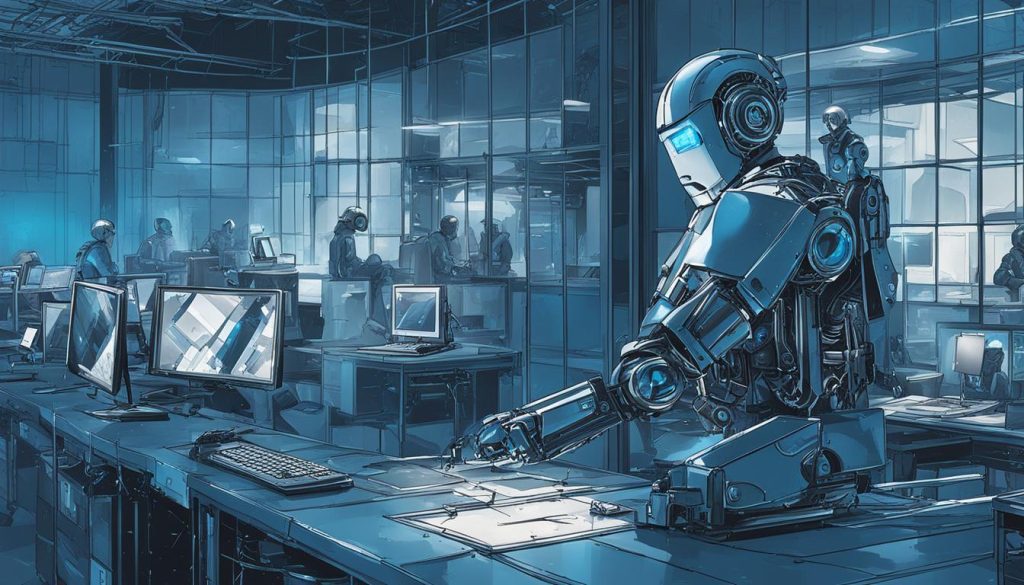How to Implement Augmented Reality in Website Design for 2024
How to Implement Augmented Reality in Website Design for 2024 is more than just a trending topic; it’s a transformative approach that’s reshaping the digital landscape. Augmented Reality (AR) is no longer confined to sci-fi movies; it’s a palpable, interactive experience that’s enhancing web design in ways previously unimagined. As we venture into 2024, integrating AR into website design is not just innovative—it’s essential for staying ahead in the digital game.
The Rise of AR in Digital Experiences
Understanding Augmented Reality
Before diving into implementation, let’s decode what AR really is. Augmented Reality is the technology that superimposes computer-generated images on a user’s view of the real world, thus providing a composite view. It’s like having a foot in two worlds—the real and the virtual!

How to Implement Augmented Reality in Website Design for 2024
Starting with the Basics
- Choosing the Right Platform: Your journey into AR starts with selecting the right platform. Look for AR-friendly web development platforms that offer seamless integration and support.
- User Experience (UX) Design for AR: The UX of your AR feature should be intuitive. Remember, you’re guiding users into a new realm!
| Step/Consideration | Description |
|---|---|
| 1. Choosing the Right Platform | Select an AR-friendly web development platform that offers seamless integration and support. |
| 2. UX Design for AR | Design an intuitive user experience for AR, guiding users seamlessly into the augmented realm. |
| 3. Interactive 3D Models | Implement 3D models to allow users to explore products or services in a virtual, interactive way. |
| 4. Location-Based Services | Use AR to provide location-specific information or services, adding personalization. |
| 5. AR in E-commerce | Integrate AR for a revolutionary online shopping experience, like virtual try-ons. |
| 6. UI Design for AR | Focus on simplicity and clarity in UI design to aid users in navigating the augmented space. |
| 7. Testing and Feedback | Continuously test the AR features and gather user feedback for ongoing improvements. |
| 8. Keeping Up with Trends | Stay updated with the latest in AR technology and trends for a relevant web experience. |
| 9. Scalability and Flexibility | Ensure that AR integration can adapt to future advancements in technology. |
| 10. Security | Prioritize user data protection and security in all AR features. |
H3: Advanced AR Features
- Interactive 3D Models: Let your users explore products or services in 3D. It’s like having a virtual showroom on your website.
- Location-Based Services: Use AR to offer location-specific information or services, adding a layer of personalization to your user’s web experience.
H3: AR and E-commerce: A Match Made in Digital Heaven
Integrating AR in e-commerce can revolutionize how users shop online. Imagine trying on clothes virtually or visualizing furniture in your space before buying—it’s not just shopping; it’s an experience!

Best Practices for Implementing AR
User Interface (UI) Design for AR
Designing for AR requires a shift in UI design mindset. Prioritize simplicity and clarity to help users navigate the augmented space without any hiccups.
Testing and Feedback
Test, test, and test some more! Gathering user feedback is crucial in refining the AR experience. Don’t be afraid to go back to the drawing board if needed.
Keeping up with the Latest Trends
Stay updated with the latest in AR technology and trends. The digital world is ever-evolving, and so should your website’s AR experience.
Future-Proofing Your Website with AR
Scalability and Flexibility
Ensure that your AR integration is scalable and flexible to adapt to future advancements in technology.
Security Considerations
With great technology comes great responsibility. Ensure that your AR features are secure and protect user data.
Conclusion
As we wrap up this journey into How to Implement Augmented Reality in Website Design for 2024, let’s remember that AR is not just a tool; it’s a gateway to creating immersive and interactive user experiences. The key to successful AR implementation lies in understanding your audience, choosing the right tools, and constantly innovating. It’s about creating a web space that’s not just informative but also engaging and interactive.
In 2024, website design is not just about looking good; it’s about creating experiences that are both visually and interactively appealing. Augmented Reality is the bridge between the digital and the real world, and implementing it in your website design is like giving your users a pair of magic glasses—a view into a world enhanced by digital marvels.
Remember, AR in web design is more than a trend; it’s the future. And as we say in the digital world, “Stay ahead or be left behind.” So, let’s embrace AR, not just as a feature but as a journey towards creating a more engaging, immersive, and futuristic web experience. The future is here, and it’s augmented!
external link: https://commons.wikimedia.org/wiki/Category:Augmented_reality